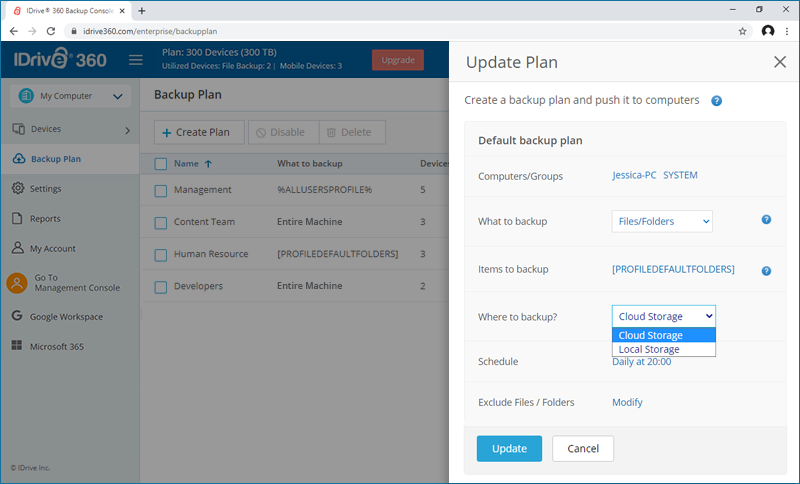Where to backup?
You can select a backup destination for storing your backups, in the 'Where to backup?' section.
To specify the backup location,
- Go to 'Backup Plan' and click 'Create Plan'.
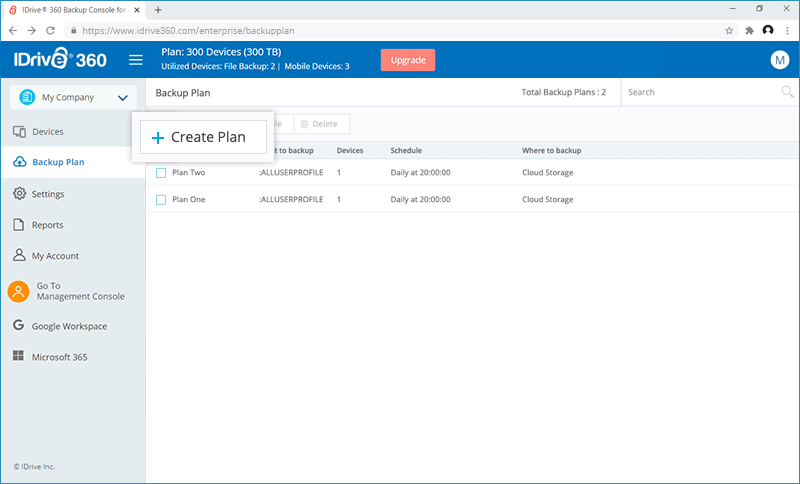
- Click
 against the 'Where to backup?' option and choose from the following:
against the 'Where to backup?' option and choose from the following:
- Cloud Storage: Backups will be stored in the IDrive 360 cloud data center. By storing backups off-site, you ensure protection from any major disaster, and can restore your data and your business in nearly any situation.
- Local Storage: Local storages are always best for quick backup and recovery of the machine as it does not require the backup to travel over the network or internet, but lacks protection from drive failures and disasters. Local storages are always more complicated to manage in a larger environment.