Create Plan
You can create a backup plan with specific backup configurations and push it to selected computers / groups.
With a backup plan, you can define backup policies with a set of instructions and parameters, at a pre-defined time schedule.
To create a backup plan,
- Sign in to your IDrive 360 account.
- Go to the 'Backup Plan' tab and click 'Create Plan'.
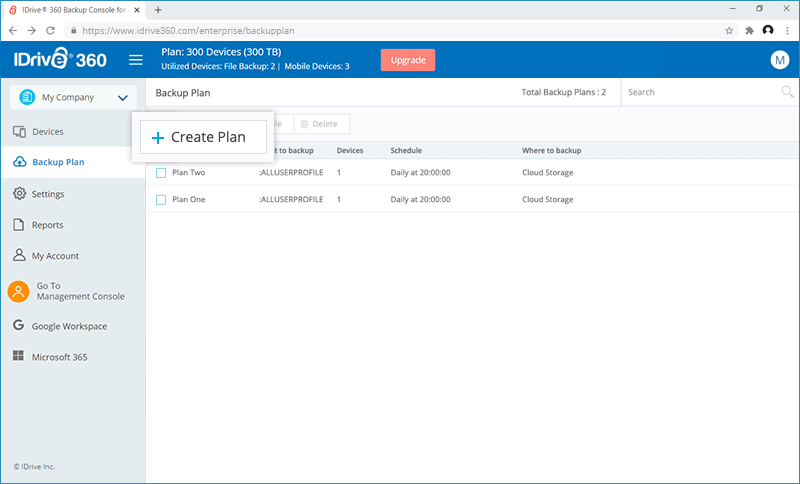
- The 'Create Plan' screen appears. Click here for steps to rename a backup plan.
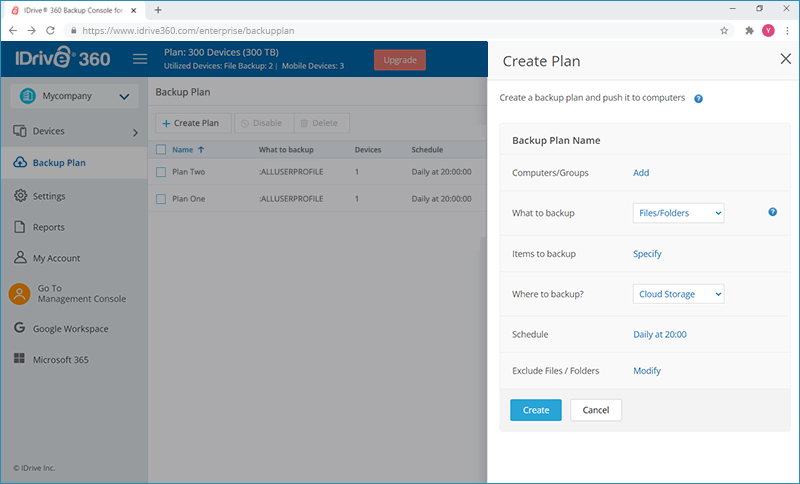
- Modify the menu options:
- Devices/Groups: Click here to read more.
- What to backup: Click here to read more.
- Where to backup: Click here to read more.
- Schedule: Click here to read more.
- Exclude files / folders: Click here to read more.
- Click 'Create'.
Once created, the backup plan will be applied automatically to selected devices and groups and the backup will start at the scheduled time as per the chosen option.