Devices / Groups
You can apply a backup plan to a particular device or a group of devices.
Select the devices or groups of devices that you want to include in the backup plan, under the 'Devices/Groups' option. This ensures that the backup plan is applied to the selected devices or groups of devices in one go.
To add devices or groups,
- Go to 'Backup Plan' and click 'Create Plan'.
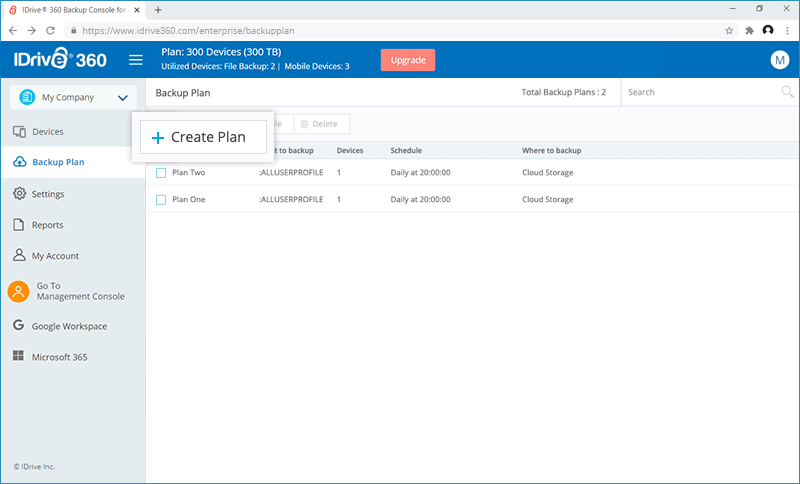
- Click 'Add' against the 'Devices/Groups' option.
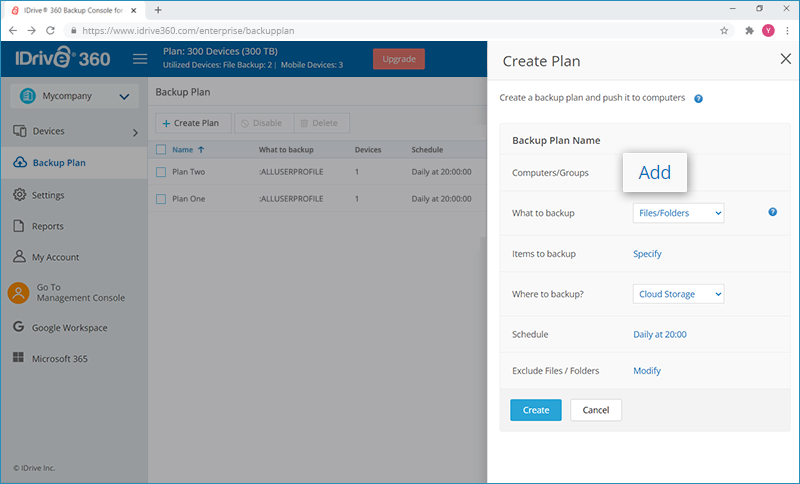
- In the 'All Devices' tab, the list of all the added computers will appear. Select the devices you wish to add.
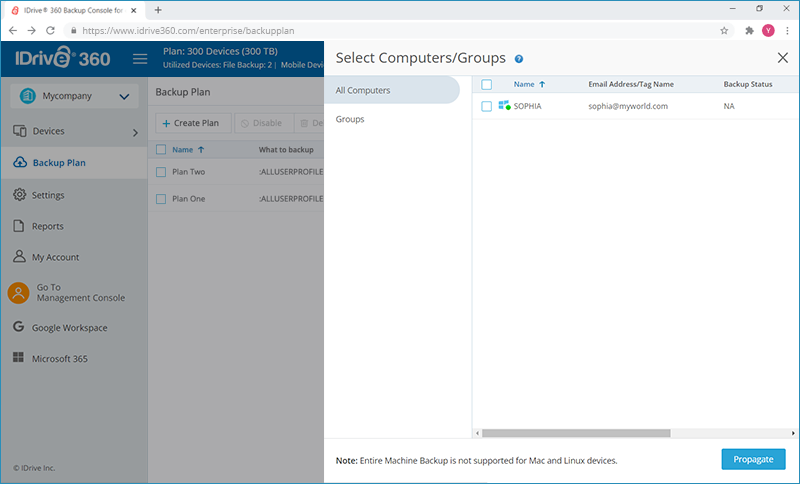
- In the 'Groups' tab all the computer groups will appear. Select the groups you wish to add to the backup plan.
- Click 'Done'.