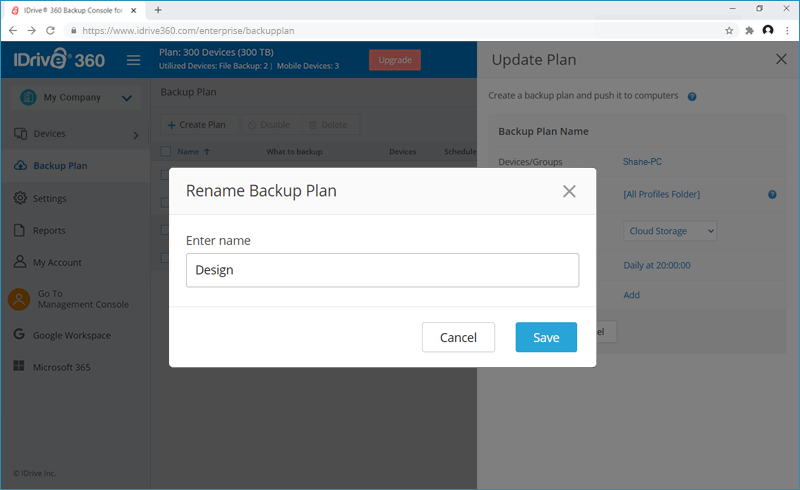Backup Plan Name
By default, all the backup plans created will be saved with the generic name 'Backup Plan Name'. You can set a desired name for your backup plan if you wish to, under the 'Create Plan' option.
To rename a backup plan,
- Go to 'Backup Plan' and click 'Create Plan'.
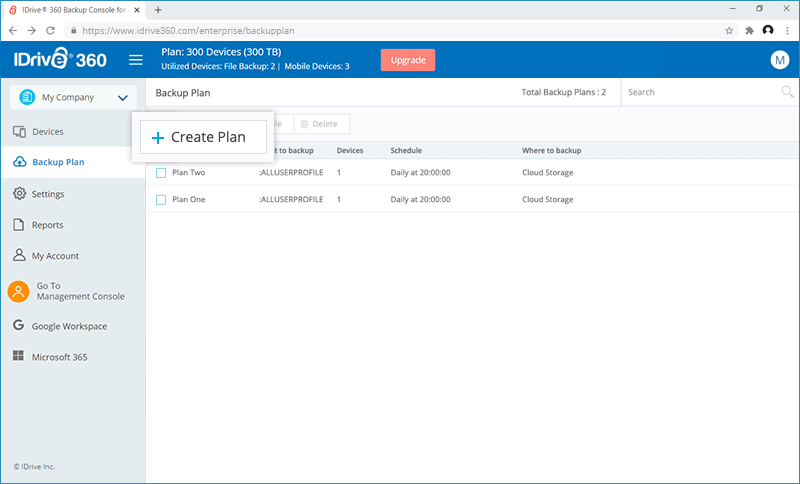
- Hover over the default plan name and click
 . The 'Rename Backup Plan' popup appears.
. The 'Rename Backup Plan' popup appears. - Enter the desired backup plan name and click 'Save'.