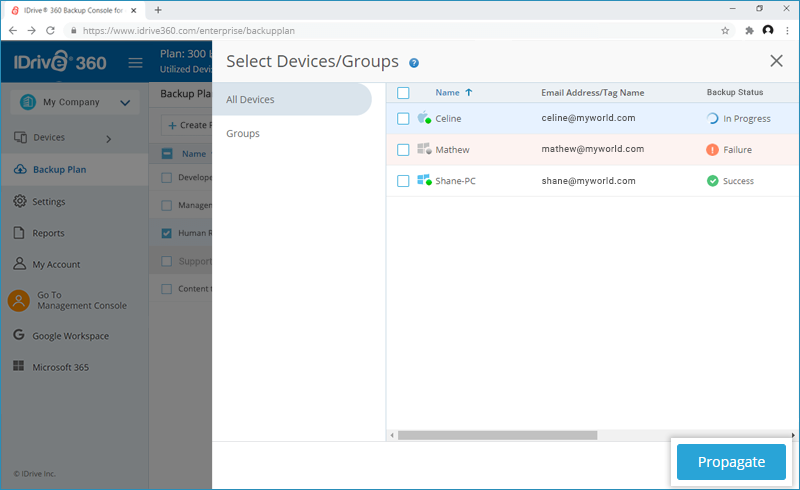Propagate Plan
You can manually propagate backup plans to the devices and groups.
To propagate a backup plan,
- In the 'Backup Console', go to the 'Backup Plan' tab.
- Hover on the backup plan you wish to propagate, and click
 .
.
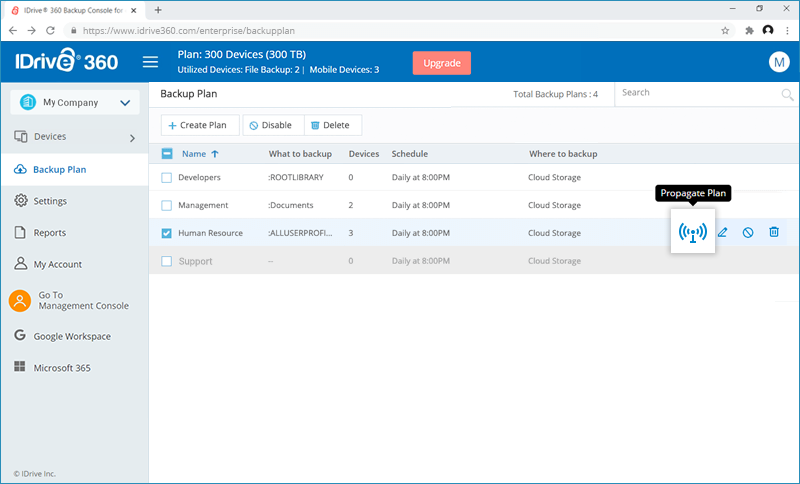
- Select the Devices or Groups to which you want to propagate the backup plan from the 'All Devices' or 'Groups' tab, respectively.
- Click 'Propagate'.