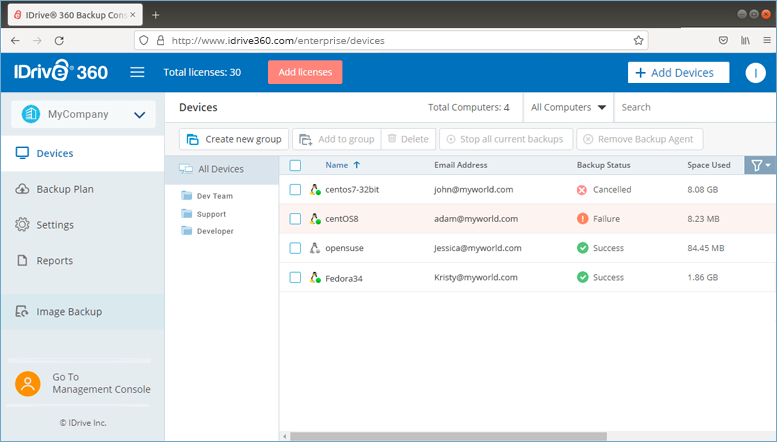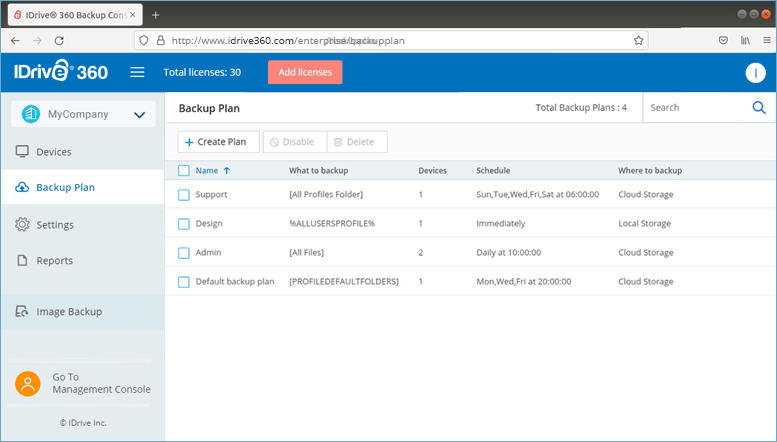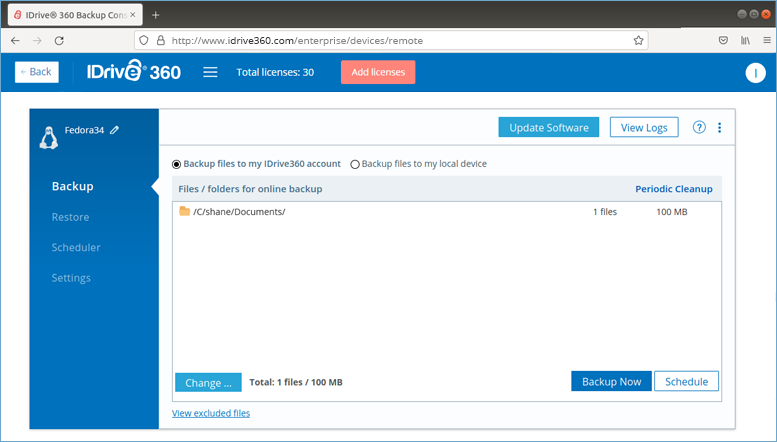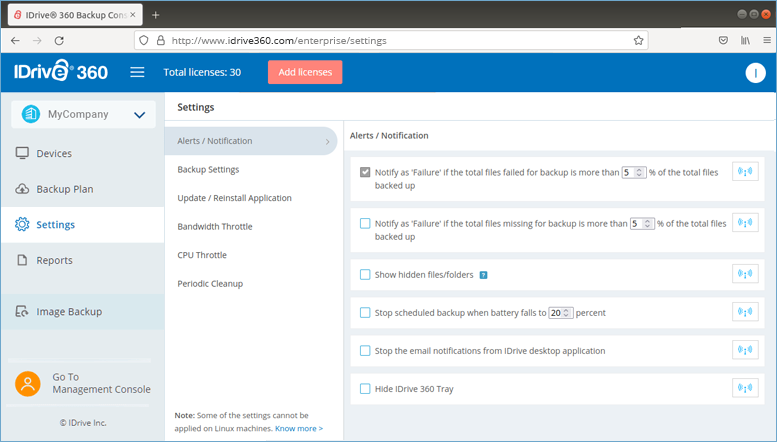Linux Backup Support
Backup with GUI
Web-based Graphical User Interface (GUI) for easy backups.
- View and manage any number of computers remotely.
- Simultaneous backup for multiple Linux machines.
- Easy-to-use UI that requires no additional training or use of scripts for backup.


Remote Management
Access and manage your Linux machines from the centralized web console
- Schedule backups, manage backup settings, etc., remotely.
- View real-time backup status like backup time, latest backups, etc.
- Access and restore data anytime from the centralized web console.
Secure data of your Linux machines for Disaster Recovery.
-
Backup After full initial backup, subsequent backups are incremental; only modified portions are backed up.
-
Restore Perform simultaneous restore for multiple machines to recover data quickly.
-
Ransomware Protection Secure backup of your data with 256-bit AES encryption along with optional private key.
-
Compliance IDrive® 360 meets all the regulatory requirements such as HIPAA, GDPR, SEC/FINRA.
System Requirements
Debian-based:
- Ubuntu
- Linux Mint
RPM-based:
- CentOS
- Fedora
- openSUSE Leap
Note: Perl v5.8 or later must be installed before installing the Linux packages
Endpoint backup and disaster recovery with IDrive® 360
* Note: Each computer backup limit is at 2 TB, overuse rates apply for usage beyond 2 TB per computer.