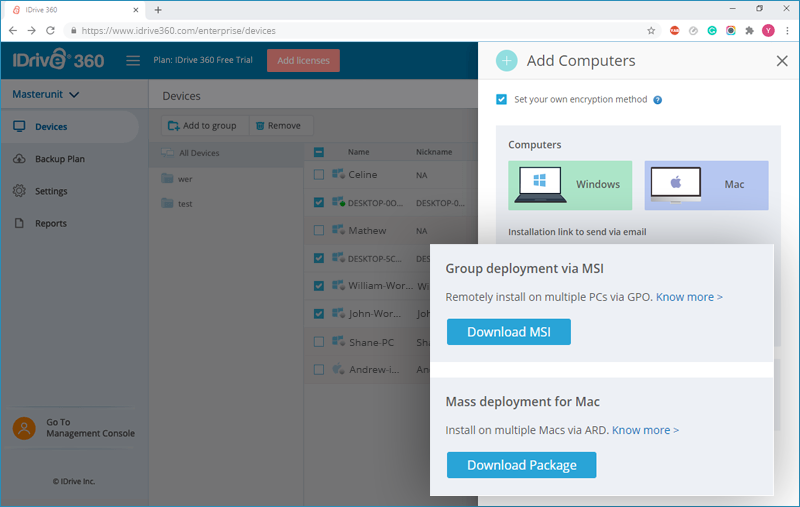Mass Deployment
To add computers through mass deployment
- Sign in to your IDrive 360 account.
- Click the Add Computers button.
- In the Add Computers section, select the checkbox to set your own encryption method on app installation and click Download MSI button to download the IDrive 360 MSI file for Windows or click Download Package button to download the IDrive 360 mass deployment package file for Mac.