Proxy Settings
To use the IDrive 360 application via a proxy address, you need to configure the proxy settings.
To configure proxy settings, right-click the IDrive 360 tray icon and select 'Proxy Settings'.
You can choose from the following options:
- No Proxy: This setting is selected by default
- Auto Detect: Select to get the proxy settings automatically
- Manual: Select to manually configure the proxy server name, port and authentication details
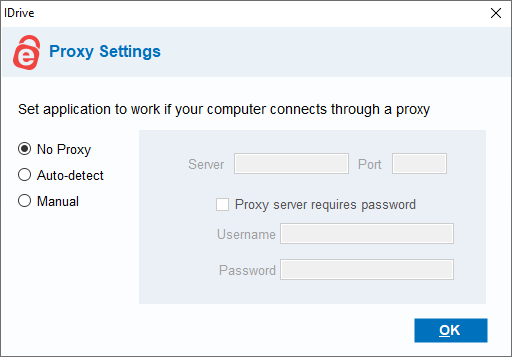
Click 'OK' after the selection is made, which will restart the IDrive 360 application.
For Linux, to configure proxy settings, run 'idrivemonitor' command line utility and choose 'Proxy Settings' and then follow on screen instructions.